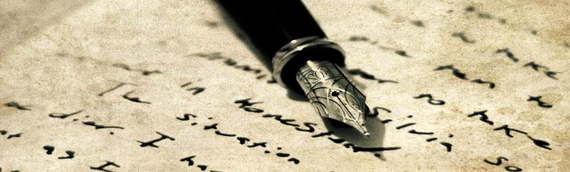[/custom_frame_center]
[/custom_frame_center]
Getting a site a great deal of traffic is no simple matter, likewise, neither is finding a hosting company for a site that is well promoted. When you’ve spent the time to drive traffic to a website, the last thing you want is for that website to go down. As the old saying goes, time is money, and the right web host can make a big difference when it comes to your site. It is the intention of this article to provide information regarding what sort of options a good web hosting company will provide to a high traffic site.
First, a few definitions:
Availability: The status of your site’s network. Is it up and running, or has there been a failure and it is down? Meaning, can your network handle a failed device?
Performance: The speed at which an application will respond to a user request. Meaning, can your network handle a lot of traffic?
There are four main technologies that can be used to improve availability and performance:
-
Load Balancers hardware price range ($3,000 – $30,000)
-
Web Accelerators hardware price range ($10,000 – $60,000)
-
SSL Accelerators hardware price range ($1,000 – $50,000)
-
Traffic Compressors hardware price range ($9,000 – $50,000)
As you can see, these technologies can be quite expensive, which can translate into high maintenance costs from your web host. And much like strapping a jet engine onto the back of my Ford Fusion probably isn’t a good idea; neither is buying a $60,000 web accelerator for your simple brochure site. So, in order to choose between what is necessary and what is overkill, here is what you’ll need to know:
Load Balancers
Load balancing for a web application is a great tool for both availability and performance. A Load Balancer stands in front of the web servers, creating a virtual address to which the client connects. It then distributes traffic evenly over the web servers to reduce the load on any single server. If one of the web servers is not available, the Load Balancer will detect the failure and reroute the traffic to all of the remaining available servers. It also provides a layer of security by hiding the real IP addresses of the application servers.
Who Needs it:
-
High bandwidth utilization sites.
-
Sites with constant traffic where availability is key
-
Example: A high traffic Adwords site (thousands of unique visits daily; ads need to be available at all times)
Load Balancers on a Budget
If you must have a load balancer but can’t really afford the separate appliance option, there is software available that will do the trick for a fraction of the price. This solution is not as efficient or robust as the hardware solution, but still affords the benefit of availability and is better than not employing a load balancer at all.
Web Accelerators
Web Accelerators use technologies such as caching and compression to deliver data to a large user community faster. It mitigates pressure on your system by storing data that otherwise will be transmitted repeatedly and delivering it straight from the cache.
Who needs it:
-
Heavy-traffic, database driven sites that deliver web applications
-
Sites with a global audience
-
Example: Epson.com (database driven, over 1 million visitors/day from around the world)
SSL Accelerators
SSL Accelerators, also like Load Balancers, stand in front of application servers. They handle the encryption and decryption of a secured communication and eliminate the need for multiple SSL (Secured Socket Layer) certificates, reducing the load on your web servers as well as the administrative costs of SSL certificates. An SSL Accelerator can be purchased as a “module,” meaning a smaller piece of equipment that can be plugged into the primary appliance consolidating your equipment.
Who needs it:
-
Sites who’s pages are predominantly secured (Banks, Insurance, etc)
-
Heavily trafficked eCommerce sites
-
Inefficient shopping carts.
-
Example: Fabric.com (Thousands of daily visitors; Shopping cart exists on multiple servers)
High Availability
For best availability, your web host should offer all of these solutions on High Availability (HA) packages. HA is the ability to have two or more appliances that are fail-over capable such that if one of the appliances becomes unavailable the other picks up the load.
With HA, you can eliminate the risk of a single point of failure in your network.
Overall
Most of these technologies are more efficient and easier to maintain when implemented at the hardware level. The appliances can be pricy, but you can find good deals on refurbished and second hand equipment. Support is also quite expensive so keep it in mind.
When it comes to availability redundancy is key. It is highly recommended that your host give you the option for all applications to run on at least two servers. If you can’t afford two servers, make sure you’re constantly backing up your data someplace else!
When it comes to performance, it’s all about hardware. Here are the fundamental elements that will make your systems run faster:
-
Processors (CPU) with the highest speed (the latest and greatest)
- Lots of memory with the fastest bus (RAM) (2 GB – 128 GB)
-
A reliable Internet Service Provider (ISP) with the latest routing technology and a solid network
Finding a web host that can create a highly available and performance driven network is a daunting task for any webmaster regardless of budget. These recommendations hopefully have given insight into how anyone can achieve excellent results in performance, and what sort of hosting upgrades can be made to super-charge your site. Keep informed of new technologies and try to find a knowledgeable partner that is willing to do the research for your business.
 WebSolvant New Delhi Web Designers and Developers Company
WebSolvant New Delhi Web Designers and Developers Company